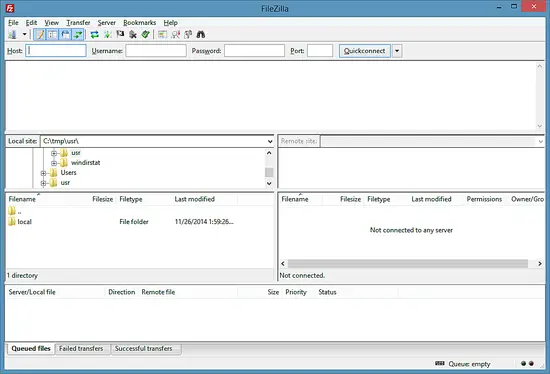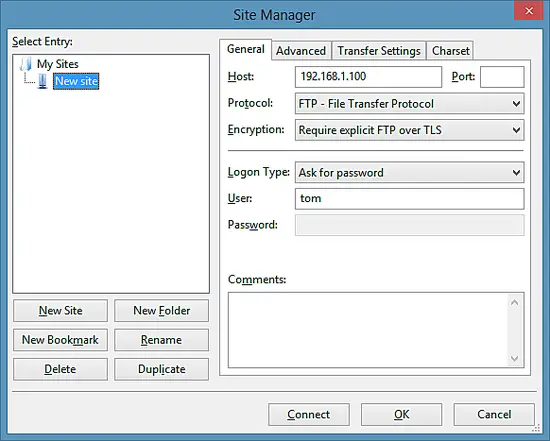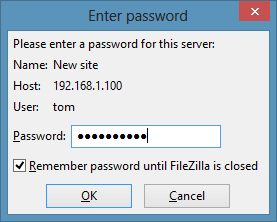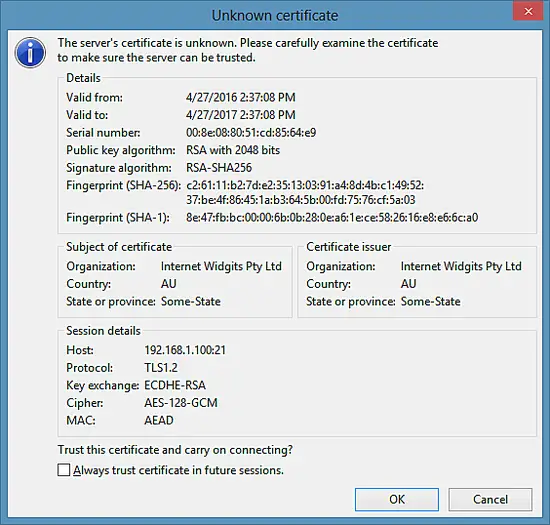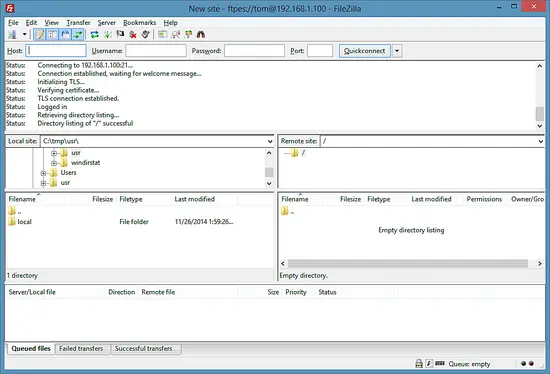How to install ProFTPd with TLS support on Ubuntu 16.04
...
Then we have to create the home directory of our user "tom" and change the ownership of that directory to the user and group "tom".
mkdir /home/tom
chown tom:tom /home/tom/
This will add the user "tom" with the shell /bin/false. This shell ensures that he can login by FTP but not by SSH. The home directory of a user is /home/[USERNAME] by default, in our case /home/tom. ProFTPD is configured to jail the user to his home directory, so he can not access system files outside of /home/tom. If you like to set a different home directory, use the command below:
useradd --home /srv/tomftp --create-home --shell /bin/false tom
This command sets a different home directory, in case of this example the directory /srv/tomftp for the user.
The next step is to set a password for the user tom, execute the passwd command:
passwd tom
And enter the new password twice, when requested.
6 Configuring FileZilla for TLS
In order to use FTP with TLS, you need an FTP client that supports TLS, such as FileZilla.
In FileZilla, open the Site Manager:
Select the server that uses ProFTPd with TLS; Select FTP as protocol and Require explicit TLS over FTP.
Now you can connect to the server, FileZilla will ask for a password.
If you do this for the first time, you must accept the server's new SSL certificate:
If everything goes well, you should now be logged in on the server:
7 Download this setup as VM
The setup that is described in this tutorial is available for download to HowtoForge subscribers. The ready to use virtual machine in OVA / OVF format is compatible with VMWare and Virtualbox.
Login Details of the VM
The virtual machine has an SSH user with the name "administrator" and password "howtoforge". This SSH user has sudo permissions.
The password of the FTP User "tom" is "howtoforge".
The IP address of the VM is 192.168.1.100, the IP can be changed in the file /etc/network/interfaces.
Please change the passwords of all users before you use the VM as live system.